Property Management Accounts Payable Template
Not yet ready for an accounting or accounts payable software solution? Learn about how an accounts payable template can help!
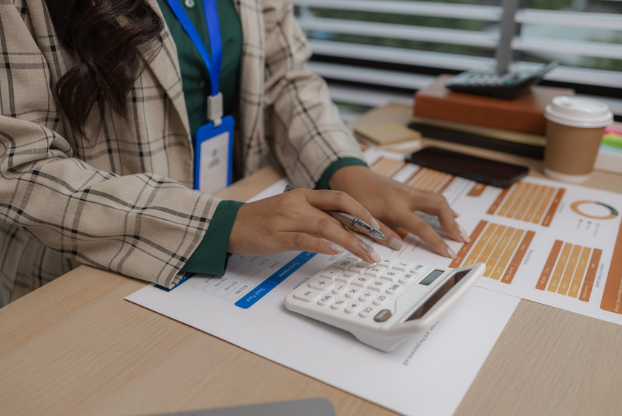
Accounts payable sounds deceptively simple on paper. An invoice comes in, you check the work, and you pay it. But in the real world of property management, things don't run that smoothly. You'll deal with purchase order invoices that need three-way matching. Then there are the emergency repair bills that come in without any PO at all. You're constantly juggling invoices from contractors you've worked with for years alongside one-off contractors.
Occasionally, there are refunds or credits to process. Then every single document has to be filed just right to keep you compliant with local housing regulations and tax requirements. And remember that in the $101.3 billion property management industry, success comes from tracking every dollar flowing through your properties. You have to know exactly what's owed, what's overdue, and what's coming down the pipeline.
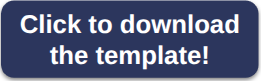
If you don't, you can't make informed decisions about your portfolio, and you'll face compliance issues. And the statistics prove this. A U.S. Bank study shows that 82% of small firms fail because of bad cash flow management. In the past year alone, 22% of property management companies reported fraud tied to payments. I have seen good property managers crash and burn simply because they don't know what they owe and what's coming in, and that's where a property management accounts payable template comes in.
It gives you that structured framework to track outstanding invoices, prioritize which bills to pay first, and optimize your financial workflow for auditing purposes. In this guide, I'm going to walk you through everything I've learned about property management AP templates, from when templates are your best friend and when you need to consider automation instead, to how to make that transition from spreadsheets to automated systems.
Property-Management Accounts Payable Template
Plenty of vendors offer early pay incentives, such as 1% or 2% off if you pay within 10 days. But when your invoices are scattered across inboxes, folders, and different spreadsheets, those discounts slip through the cracks. According to IOFM, most businesses only capture 21% of available early-payment discounts.
In fact, 12% of businesses don't capture any at all. A well-designed accounts payable template solves this problem by organizing all your critical data fields, such as invoice numbers, vendor names, payment terms, due dates, amounts, and status, so you can see the big picture. That way, you'll know what's due, what's been paid, and what needs urgent attention.
When a Template Helps vs. When to Automate
Even a modest property management firm can rack up hundreds of invoices every month. Each one comes with different payment terms, due dates, and contract specifics. The more properties you manage, the more complicated it gets. Late payments kill your ability to manage cash flow proactively, damage your vendor relationships, make you miss discounts, and stress out your staff.
Staying ahead of your payables is the best way to protect your cash flow. But many small property management companies hesitate to invest in expensive accounting software when they're still building momentum. That's where a solid Google Sheets or Excel-based AP template can bridge the gap. Let me break down why we recommend them in certain situations.
They're Cost-Effective
Even affordable AP solutions like QuickBooks Online run $30-90 monthly. On the other hand, if you already have Microsoft Office on your computer, you already have Excel. And if you have a Google account, you already have Google Sheets. Templates are one of the most budget-friendly ways to bring structure to your payables without taking on a new software subscription. They give you the perfect middle ground between manual tracking and expensive software solutions. Plus, your team already knows how to use Excel and Sheets.
You Can Customize Everything
Most accounting platforms force you to adapt your workflows to their structure. On the other hand, you can adapt Sheets and Excel to exactly how your business operates. For instance, you can set up your own tracking columns such as vendor type, contract status, priority level, and property-specific notes. This flexibility makes Excel and Sheets templates perfect for property management firms as their AP processes don't fit into most of the traditional accounting software boxes.
Real-Time Cash Flow Insight
Update the template regularly, and you've got a real-time dashboard of what's owed, what's overdue, and what's coming up. This visibility is helpful when making purchasing decisions or evaluating expansion opportunities. Instead of wondering whether you have sufficient funds for that new maintenance equipment or property acquisition, a quick glance at your updated AP template tells you whether your cash flow can handle it this month, or if it needs to wait until the next billing cycle.
Built-In Error Reduction
Basic Sheets and Excel formulas such as SUMIFs and conditional formatting eliminate those common calculation errors that plague manual tracking systems. Also, automated balance calculations, aging reports and payment tracking help save time and reduce human error. One property management firm reported saving nearly eight hours weekly after implementing Excel templates with basic automation. The templates automatically calculated outstanding balances and flagged aging accounts that needed immediate follow-up.
Template Fields Explained
The whole point of an accounts payable template is tracking vendor payments, due dates, and outstanding balances in a way that makes sense. But doing that right means your template must be structured in a way that gives you instant clarity on every transaction, vendor relationship, and upcoming obligation. These are the core fields we recommend including in every property management AP spreadsheet.
- Invoice date: This tracks when the invoice was issued. Having this column lets you sort or filter chronologically and identify aging invoices or prioritize payments by issue date.
- Invoice number: Every invoice gets a unique number. You'll use this number to reference a past transaction, resolve a duplicate payment issue, or respond to a vendor inquiry.
- Vendor name: Since you work with dozens of vendors, such as plumbers, landscapers, and waste removal companies, you need to know to whom each payment belongs. Having a clear vendor field helps you keep relationships in order and makes it easier to analyze who's getting paid most often.
- Invoice amount: This field shows the total amount due on each invoice. It gives you instant visibility into how much you owe each supplier.
- Payment due date: This field indicates when the invoice payment is required. It helps you schedule disbursements in a way that keeps you compliant and avoids late fees.
- Balance due: Sometimes payments are made in installments, especially for large jobs. This column shows the remaining balance.
- Status: We always recommend a status column with simple categories like: Unpaid, Partial, Paid, Overdue. You can also go further and use conditional formatting to color-code each status. It turns your spreadsheet into a live dashboard you can scan in seconds.
- Payment date: Records when you actually made the payment. This data is important for reconciliation and proving payment if disputes arise.
- Payment amount: This tracks what you paid, especially if the amount you paid is different from what was originally invoiced. Helps with spotting errors and reconciling discrepancies.
- Total accounts payable: This is the grand total of the full amount your business currently owes across all vendors. This number tells you your immediate cash obligations, helping you forecast cash flow and plan upcoming expenses.
Step-by-Step: Using the Template
You can get the templates free or paid, but we'll cover those options later. Download the template to your computer if it's Microsoft Excel, or copy the link if you're using Google Sheets. After downloading, open it on your respective platform.
Add your company name and address first, which is basic information you won't need to change. Most templates will come with these fields ready, and you only need to edit the sample company name and address to your firm's name and address. Then follow these steps to use the template for day-to-day invoice workflow organization.
Enter Invoice Details
For every invoice you receive, enter all relevant details into the template. Include vendor name and address, invoice number, date issued, due date, amount due, and any notes about payment terms or special conditions. Be thorough here. Many property managers get burned by incomplete information.
Track Payment Status
Update the status of each invoice based on where it stands: unpaid, partial, paid, or overdue. Remember to use a dedicated column to track each invoice's payment status. You can use simple labels like Unpaid, Partial, or Paid. Alternatively, use Excel or Google Sheets' conditional formatting to highlight overdue invoices in red, upcoming payments in yellow, and paid invoices in green. This makes a huge difference when scanning a long list.
Monitor Due Dates Regularly
Review your template regularly to identify upcoming and past-due payments. You can do this weekly, or even daily if you're dealing with heavy volume. That way, you'll be able to see what needs immediate action and what's coming up. You'll avoid late fees and capture early payment discounts that many vendors offer.
Reconcile Against POs and Payments
Don't assume everything in the spreadsheet is correct. We recommend reconciling your AP sheet with actual bank transactions and vendor statements at least once a month. This catches errors, double entries, and missed payments early, before they become a problem.
Analyze for Insights
Over time, your template data reveals spending and cash flow patterns. Which vendors are getting the bulk of your budget? Are your payment cycles tight, or are you sitting on cash longer than needed? Use this information to negotiate better terms with vendors and optimize payment schedules to improve liquidity.
Common Customizations for PM Firms
Most off-the-shelf accounts payable templates are built for general business use. But as you know, property management accounting is more layered, more regulated, and far more detailed. That's why a one-size-fits-all template usually doesn't work well. Here are some tweaks that'll help you track finances more accurately and stay compliant without drowning in complexity.
- Property name or code: Most generic templates assume all transactions belong to one entity. But if you're managing multiple properties, that doesn't work. Add a dedicated column for the property name, or use a drop-down list to select from your portfolio. This lets you sort or filter payments by building, unit, or community.
- Detailed description: Include a field to describe the service or item provided, such as water heater repair, unit 4B. This level of detail clears up confusion and avoids duplicate payments.
- Notes and comments: You need a place to jot down details such as paid via check #320, vendor offered 5% discount, or credit pending for next invoice. This custom field becomes your running ledger for anything outside the standard columns.
- Aging schedule: Create a calculated column or summary dashboard that shows how long invoices have been outstanding. Break it down into buckets like:
- Current
- 1–30 days past due
- 31–60 days
- 61–90 days
- Over 90 days
Next-Level: Transitioning from Spreadsheet to Automation
Spreadsheets are a great place to start, and I recommend them to every new client starting out. But as your portfolio grows, so does your transaction volume, and manually tracking accounts payable invoices becomes a serious challenge. You'll have more invoices come in, more deadlines to track, and more people involved in approvals.
At a certain point, your spreadsheet starts slowing you down instead of helping you stay organized. And when you're juggling hundreds of payments a month, each with its own due date, terms, and conditions, that manual process becomes risky. You start having missed due dates, duplicate payments, and manual entry mistakes. That's when it's time to make the leap to automation. Let me walk you through why you should consider transitioning to automation.
- Automated invoice capture: Modern AP systems use OCR and intelligent document processing to scan invoices, regardless of format, and pull out all the key details automatically. Instead of spending 15 days processing a single invoice at a cost of $15 per invoice, automation cuts that down by 75% in cost and saves about 5.55 days in turnaround time.
- Automated approval workflow: Instead of the delays of manual approval routing, where approvers have to confirm through emails and physical signatures, you just set the rules for automated AP systems. Then the right approvers get a clean interface with everything they need in one place, such as invoice copy, vendor details, GL codes, and a comment field. They can approve or escalate with a single click.
- End-to-end payment scheduling: Once an invoice is approved, the automated AP platform schedules the payment based on the set terms. It chooses the payment method, such as ACH, check, or virtual card, and sets the payment for release at the right time.
Final Thoughts
Manual templates can take you far, but they still have limits. You're relying on people to update everything, watch deadlines, and catch mistakes. That leaves too much room for human error, especially as your portfolio grows. Automation offers significantly more speed, accuracy, and efficiency compared to manual templates.
If you're considering transitioning from manual spreadsheet workflows to automation, I highly recommend LeapAP. It's a powerful AP automation solution built specifically for property management and community associations, including condos, HOAs, commercial buildings, and residential portfolios. It offers all the features a property management firm actually needs.


